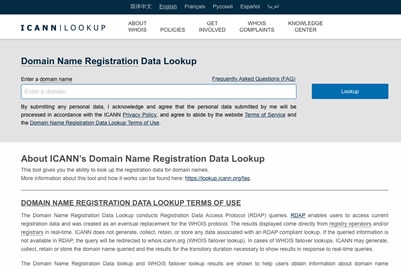The Recurring Website Nightmare
When I taught weekend marketing classes for Fairfax County Public Schools’ Adult and Community Education Program, I was surprised how many business owners and marketers were completely overwhelmed with website issues and unprofessional web developers.
Business owners and marketing managers in my classes told me about a hundred versions of the same frustrating story of a website held hostage.
It usually goes like this:

I hired a web developer who was:
a) some guy I found online
b) a friend’s kid home from college for the summer
c) a part-time programmer who I heard from someone might be cheap and pretty good
For just a basic website, he charged me
a) $50
b) $250
c) $1,000
d) $10,000
e) $25,000


Now there are problems with the site:
a) I can’t update anything
b) Something on the page is broken
c) It doesn’t work right on mobile browsers
d) It doesn’t appear in search engines
e) It’s hideously ugly and looks outdated
f) I got a cease and desist notice that all the photos were stolen
The developer can’t/won’t help me because:
a) He wants a lot more money to make changes
b) He won’t take my calls
c) He’s flaked/disappeared and no one knows where to find him
d) He says he’ll fix it but never gets around to it
e) He’s a jerk and I don’t like him


Putting up with this level of foolishness from a developer might be fine for your personal cat photo blog, but it’s utterly untenable for a professional trying to run a business. As a marketing professional it makes me angry to see so many people taken advantage of by incompetent and unscrupulous web developers.
It really doesn’t have to be this way!
You can easily manage your site in-house
When I suggest that marketing teams and small business owners dive in and manage (or even build) their own website, sometimes they freak out. “This website stuff is really complicated! I don’t have time to spend weeks or months figuring all this out!”
When I started programming websites in 1995, it was pretty complicated. Figuring out servers and HTML code was confusing. There were no what you see is what you get editors or content management systems – every page had to be coded individually.
But today setting up a great basic website is a breeze! New services and new software make it easier than ever to build and deploy a professional website. With a few hundred dollars and a couple of weekends, any business owner can build out a pretty good basic website using tools like WordPress and SquareSpace and easy-to-use commercial themes. Integrating websites with leading marketing tools is easier than ever too.
If you prefer to have a professional design and set up your site, there are plenty of agencies and responsible freelancers who will create your site with easy-to-use content management tools so you can quickly add new pages or posts in-house. Plus if you hit a snag, there are thousands of videos on YouTube to help walk you through whatever you need to do.
At the very least, make sure that you have full control of your domains and hosting.
Do you own your domain? Are you sure?
Make sure you have access to your domain registration account and that the domain is properly registered to your company. For convenience, many web developers simply add new domains for their clients in their own domain registration account. They may have access to discounted registrations with a bulk domain account or they simply prefer having easy access to the DNS records whenever a change is needed for their clients.
Web Developer Registrations
For convenience, many web developers simply add new domains for their clients in their own domain registration account. They may have access to discounted registrations with a bulk domain account or they simply prefer having easy access to the DNS records whenever a change is needed for their clients. When they do this, they own your company’s domain!
Slammers and Stolen Registrations
Unfortunately, many con artists and disreputable companies prey upon companies that do not maintain well-defined domain management processes. One very well-known slammer is Domain Registry of America. Make sure you alert your accounts payable department to throw away any invoices from this company immediately. If you send them money they will transfer your domain to their company. Three of the companies I’ve worked for have nearly been taken in by this scam. Fortunately, they all had well-organized marketing expense approval processes so I was able to alert the accounting teams to the danger before they paid the “invoice.”
How to Reclaim Your Domain
Check the ownership and hosting details for your website
Look up your domain’s ownership information using the ICANN Domain Name Registration Lookup tool. There you should find the name of the registered owner and the technical, billing, and administrative contacts for the site. If a contact privacy option has been added to the domain registration, the contacts will not be listed but you will find contact informations via the privacy provider.
Also take a look at your domain’s DNS record to verify your site’s web host. The free DNS lookup tool at MX Toolbox works great for this. (You can use their MX record lookup tool to see where your email server is hosted too.)
Set up a domain registrar account.
You definitely want to control your company’s domain registration in an account that the designated marketing and IT employees in your company can access. Don’t worry – you can point your domain’s DNS to any web host. (I strongly recommend that you do not have your web hosting and domain registration at the same company.)
NameCheap* is a great low-cost option for domain registration. I used to use Network Solutions for all of my domains but moved most of them to a less expensive provider some years ago. Network Solutions is three times the cost of most other providers and their increasingly aggressive upsell interstitials and messaging interfered with my basic domain management tasks so much that I moved all but one of my domain registrations to UltraCheapDomains.com. This is a reseller account run through Wild West Domains by Fred Gleeck (one of my favorite direct marketing writers). Unfortunately, Wild West has been acquired by GoDaddy so I will be moving my registrations to NameCheap as they come up for renewal.
Do not give web developers or any external vendor password access to your domain registration account. If you need to make a change to the record, have the developer walk through it with you via Zoom screen share after you have logged into the account or have them explain what is needed so you can make the update with the help of the technical support team at your registrar.
Send a friendly note or make a friendly call asking for a transfer
If a former web developer or employee registered the domain and is listed as the owner, start by contacting them and asking nicely if they will transfer the domain to you. Here are the ICANN guidelines for domain transfers. Hopefully either you or they will have the login information for managing the domain and you can easily make the switch.
Below is a handy video from WP Crafter about how to manage a domain transfer to NameCheap. Be sure to read the NameCheap domain transfer guidelines.
What to do if your transfer request is refused or you are ghosted by the developer
Gather and review all of your service agreements, invoices and payments for the developer. Make sure that you did not overlook any clause in the contract that gives the developer the right to hold your website hostage. You may also need a photocopy of your CEO’s photo ID.
Contact the registrar and explain the situation (they’ve heard it before!). They will probably have a process for resolving the situation. You may have to provide the documents above to prove your company is the rightful owner of the domain.
If this process does not work, talk to your company’s attorney about filing a Domain Name Dispute with ICANN. Be sure to have all of your documentation regarding payment to the web developer or employee (especially reimbursements for domain registration).
Take Control of Your Web Hosting
Having a web developer host your website to save a few bucks on hosting or avoid having to set it up yourself is straight-up stupid. You need to manage your own hosting account and have full admin access to your server. Letting your web developer host your site puts you at the mercy of one person or company every time you need a large or small update. If your web developer flakes or their firm goes belly up, your entire site could go down and be irretreviably lost.
Here’s how to take control of your website hosting:
- Request a full backup of the site (including all code and databases) in a zip format or on a thumb drive. Do not settle just an autobackup on the server. You need a backup independent of the server.
- Make sure you have full admin access to the website’s CMS (WordPress, Joomla, etc.), the database (MySQL, Postgres, etc.), and the server instance (cPanel, Plesk, Etc.)
- Consider migrating your site to a hosting account you control before your relationship with the current web developer ends. They might charge you for migrating the site, but a nominal charge is better than being held hostage if something untoward happens.
Media Temple* offers premium website hosting with plans geared to the needs of developers and content creators. They were acquired by GoDaddy in 2013, but have continued to offer premium services and the support has not yet degraded. I use their Grid shared hosting service for all of my websites.
If you only have one or two websites to host, a better option is WP Engine’s* managed WordPress hosting. We used it at one of the companies I worked for and I loved the built-in staging server that allowed us to make changes, review them, and then push them to the public site only after all the changes were complete.
What to do if you can't get access to your server
If you cannot get a complete backup of your site or full admin access to your site’s server, you should have someone from Upwork or Fiverr scrape all the content and images from your site so that you will be able to reconstruct a version of the site on another server if something awful happens.
Once you have a complete backup of your website files and databases, you can set up your own hosting account and restore the backup to the new server. If you have admin logins for both the old WordPress site and the new hosting account, the host might be able to migrate your site automatically. Be sure to ask about migration services when you set up the service.
Once the rebuilt site is restored on the new host, point the DNS to the new server.
Take this experience as a lesson and ALWAYS set up and manage your own domain registration and hosting accounts from now on!
* Denotes an affiliate link. This blog is not primarily a commercial site, but when affiliate programs are available (and not too much trouble to join), I include affiliate links when recommending my favorite products and services to defray the costs of running the site. Disclosures